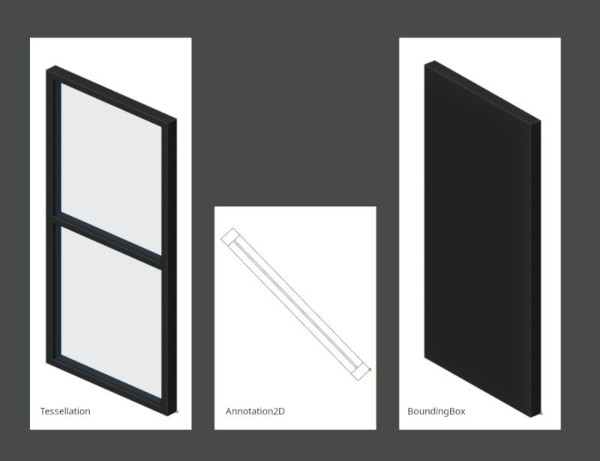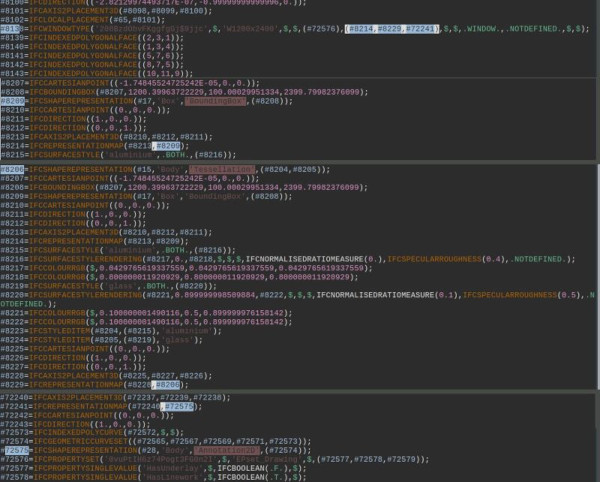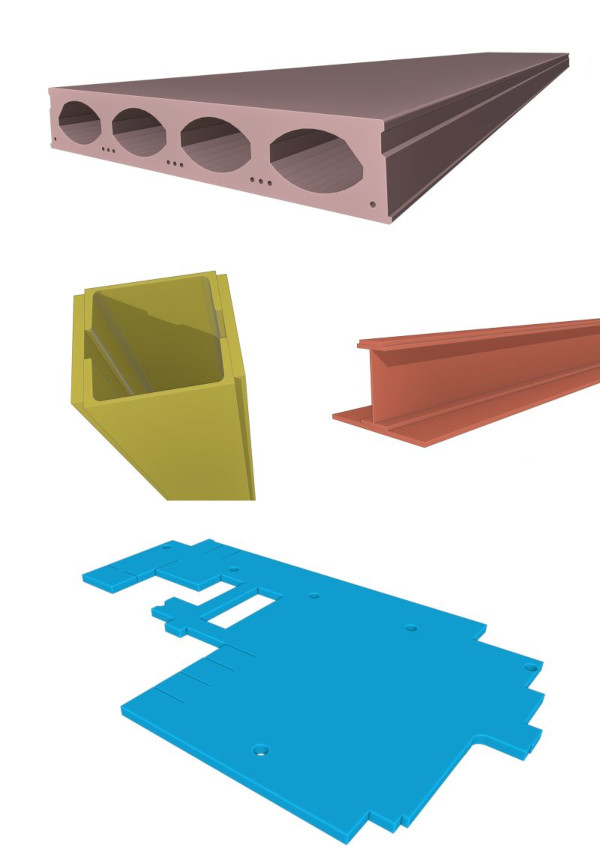How to read a .ifc file
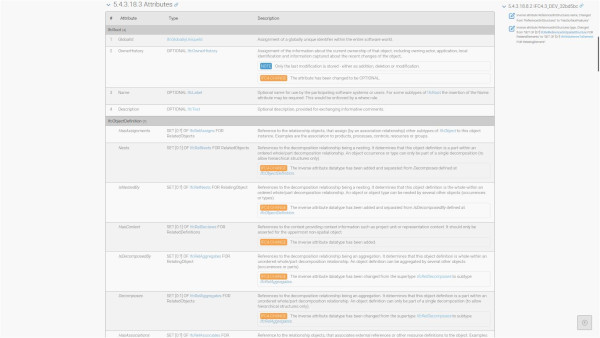
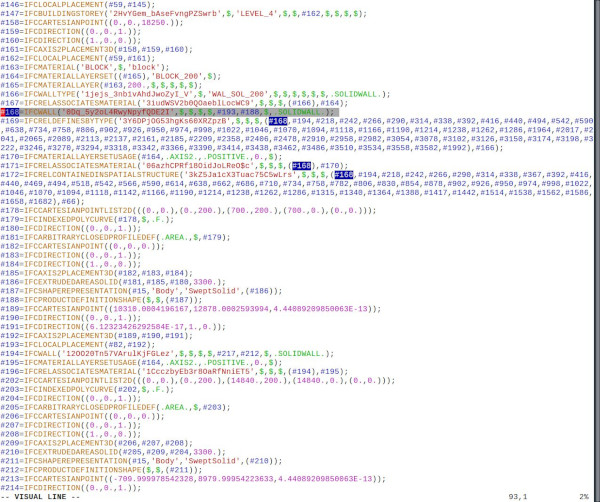
I've always found that opening and reading an IFC file (in a text editor) gives a very good understanding of the IFC data schema and BIM in general. So what does this file contain? And how to make sense of the entries in an ifc file (STEP FILE)?
A .ifc file is a STEP-file which has mainly 2 sections: a HEADER section and a DATA section. While the HEADER section provides information about the structure and the schema of the file, its the DATA section where all the magic happens! This is where the actual model data is stored including information on entities, attributes, geometry and relationships.
Every entity instance in the data section has a unique ID (begins with #) and this is assigned to an entity data type (IFCWALL in this case), followed by its attributes in a defined order within parentheses. These attributes are the Direct attributes of the entity data type and can be referred from the IFC documentation.
In the IFC documentation, the numbered attributes form the direct attributes mentioned in the parentheses and in that order. The unnumbered attributes in italics are its inverse attributes.